Resources for Employees
DNR EMERGENCY MESSAGE LINE - 360-890-3155
During periods of severe weather, DNR's Emergency Management Specialist will keep DNR's Emergency Message Line up-to-date with current facility conditions, delays, and closures. These messages will be posted no later than 7:00 a.m. Employees are encouraged to call the Emergency Message Line before reporting to work. Inclement weather leave allows for reporting late to work as a result of severe weather. Up to one hour at the beginning of the work day is excused. Unless authorized over the Emergency Message Line, supervisor approval is required.
- Inclement Weather and Emergency Office Closures Policy
- DES Building and Grounds 24-25 Snow and Ice Plan
EMPLOYEE WELL-BEING
DNR strives to increase inclusion, belonging, and psychological safety; increasing productivity, improving communication, and creating a climate of innovation. One way to achieve that goal is to offer well-being resources for our employees.
Visit the Employee Well-Being site
COVID-19 EMPLOYEE UPDATES, INFORMATION AND RESOURCES
COVID-19 UPDATE - Effective 4/10/24
Throughout the COVID-19 pandemic, DNR has periodically reviewed and updated our agency's COVID-19 Safety Protocols. We recently completed another review of recommendations and requirements from Washington State Department of Labor and Industries and Washington State Department of Health (DOH). Following this review, DNR is again updating our agency COVID-19 Safety Protocols. These updates include changes to our masking and health screening requirements.
Thank you for your continued attention to these important safety practices.
SAFETY AND HEALTH
- DNR COVID-19 Safety Protocol - Effective 4/10/24